ruby 如何发起 http 请求
2023-08-14 05:50PM
参考: https://github.com/jnunemaker/httparty
ruby发起 http 请求有五种方法:
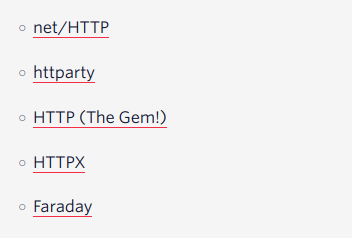
在这里使用第二种方法 httparty:
1. 先安装httparty:
gem install httparty
或者在Gemfile文件中增加:
gem 'httparty'
# 然后运行bundle install
使用 HTTParty 库发起 GET 请求并获取 Stack Exchange API 的响应:
url要替换为你要发起请求的的http链接
# 直接将 API 的 URL 字符串 'http://api.stackexchange.com/2.2/questions?site=stackoverflow' 作为参数传递给 HTTParty.get 方法
# 使用 HTTParty.get 方法向 http://api.stackexchange.com/2.2/questions?site=stackoverflow 发起 GET 请求,获取有关 Stack Overflow 网站的问题信息
response = HTTParty.get('http://api.stackexchange.com/2.2/questions?site=stackoverflow')
# 这里是使用 puts 方法打印出响应的主体内容 (response.body)、响应代码 (response.code)、响应消息 (response.message) 和响应头部信息 (response.headers.inspect)。
puts response.body, response.code, response.message, response.headers.inspect
也可以这样写:
使用了一个变量 url 来存储 API 的 URL 字符串
# 使用了一个变量 url 来存储 API 的 URL 字符串 'http://api.stackexchange.com/2.2/questions?site=stackoverflow'
url = 'http://api.stackexchange.com/2.2/questions?site=stackoverflow'
# 然后,使用 HTTParty.get(url) 发起 GET 请求,并将返回的响应存储在 response 变量中
response = HTTParty.get(url)
# 使用 puts 方法打印出响应的主体内容 (response.body)、响应代码 (response.code)、响应消息 (response.message) 和响应头部信息 (response.headers.inspect)。
puts response.body, response.code, response.message, response.headers.inspect
登录
请登录后再发表评论。
评论列表:
目前还没有人发表评论