jQuery 安装
2023-09-17 09:48AM
参考:https://www.runoob.com/jquery/jquery-install.html
可以从 jquery.com 下载 jQuery 库
也可以根据下面的方法使用 jQuery :
jQuery 库是一个 JavaScript 文件,可以使用 HTML 的 <script> 标签引用它:
提示: 将下载的文件放在网页的同一目录下,就可以使用jQuery。
如果你不想下载并存放 jQuery,也可以通过使用 CDN(内容分发网络) 引用它。
Staticfile CDN、百度、又拍云、新浪、谷歌和微软的服务器都存有 jQuery 。
如果你的站点用户是国内的,建议使用百度、又拍云、新浪等国内CDN地址,如果你站点用户是国外的可以使用谷歌和微软。
Staticfile CDN:
<head>
<script src="https://cdn.staticfile.org/jquery/1.10.2/jquery.min.js">
</script>
</head>
百度 CDN:
<head>
<script src="https://apps.bdimg.com/libs/jquery/2.1.4/jquery.min.js">
</script>
</head>
又拍云 CDN:
<head>
<script src="https://upcdn.b0.upaiyun.com/libs/jquery/jquery-2.0.2.min.js">
</script>
</head>
新浪 CDN:
<head>
<script src="https://lib.sinaapp.com/js/jquery/2.0.2/jquery-2.0.2.min.js">
</script>
</head>
Google CDN:
<head>
<script src="https://ajax.googleapis.com/ajax/libs/jquery/1.10.2/jquery.min.js">
</script>
</head>
Microsoft CDN:
<head>
<script src="https://ajax.aspnetcdn.com/ajax/jquery/jquery-1.9.0.min.js"></script>
</head>
我们可以在浏览器的 Console 窗口(控制台窗口)中使用 $.fn.jquery 命令查看当前 jQuery 使用的版本:
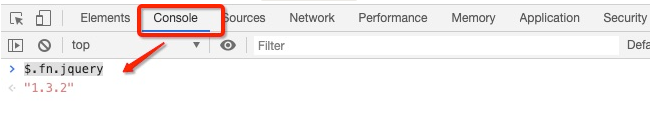
登录
请登录后再发表评论。
评论列表:
目前还没有人发表评论