react 的简单使用
2023-10-14 04:42PM
参考:https://www.runoob.com/react/react-install.html
使用 create-react-app 快速构建 React 开发环境
执行以下命令创建项目:
$ cnpm install -g create-react-app
$ create-react-app my-app
$ cd my-app/
// 在 http://localhost:3000 启动应用
$ npm start 或者 yarn start(如果配置了yarn 就可以使用)
// 运行所有测试
$ npm test 或者 yarn test
// 构建项目的产品文件
$ npm run build 或者 yarn run build
在浏览器中打开 http://localhost:3000/ ,结果如下图所示:
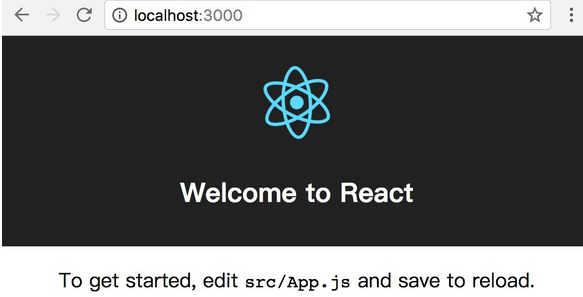
项目的目录结构如下:
my-app/ README.md node_modules/ package.json .gitignore public/ favicon.ico index.html manifest.json src/ App.css App.js App.test.js index.css index.js logo.svg
manifest.json 指定了开始页面 index.html,一切的开始都从这里开始,所以这个是代码执行的源头。
尝试修改 src/App.js 文件代码:
import React, { Component } from 'react';
import logo from './logo.svg';
import './App.css';
class App extends Component {
render() {
return (
<div className="App">
<div className="App-header">
<img src={logo} className="App-logo" alt="logo" />
<h2>欢迎来到菜鸟教程</h2>
</div>
<p className="App-intro">
你可以在 <code>src/App.js</code> 文件中修改。
</p>
</div>
);
}
}
export default App;
修改后,打开 http://localhost:3000/ (一般自动刷新),输出结果如下:

src/index.js 是一个入口文件,我们可以尝试直接修改 src/index.js 文件代码:
import React from 'react';
import ReactDOM from 'react-dom';
function Hello(props) {
return <h1>hello world!</h1>;
}
ReactDOM.render(<Hello />, document.getElementById('root'));
这时候浏览器打开 http://localhost:3000/ 就会输出:
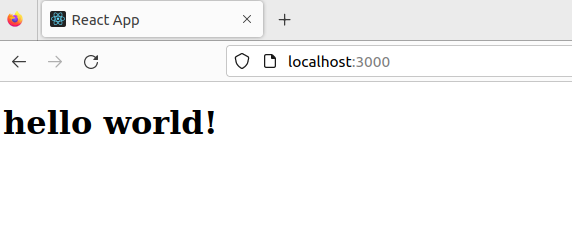
登录
请登录后再发表评论。
评论列表:
目前还没有人发表评论