使用 vue 调用 API 接口来显示文章列表页面
2023-11-11 11:39AM
参考:https://vue_book.siwei.me/http_request.html
1. 在 src/components/ 文件夹下面创建博客列表文件。(我创建的是 BlogLIst.vue)
<template>
<div>
<table>
<tr v-for="article in articles" :key="article.id">
<div>{{ article.title }}</div>
</tr>
</table>
</div>
</template>
<script>
export default {
data () {
return {
title: '博客列表页',
articles: [
]
}
},
mounted () {
this.$http.get('http://mysite/api/articles').then((response) => {
console.info(response.body)
this.articles = response.body.articles
}, (response) => {
console.error(response)
})
}
}
</script>
<style>
td {
border-bottom: 1px solid grey;
}
</style>
2. 增加路由
import Vue from 'vue'
import Router from 'vue-router'
import HelloWorld from '@/components/HelloWorld'
import BlogList from '@/components/BlogList'
Vue.use(Router)
export default new Router({
routes: [
{
path: '/',
name: 'HelloWorld',
component: HelloWorld
},
{
path: '/BlogList',
name: 'BlogList',
component: BlogList
}
]
})
3. 设置 vue 开发服务器的代理
一般情况下,javascript 在浏览器是无法发送跨域请求的,所以我们需要在vuejs的"开发服务器"上做 个转发配置.
module.exports = {
dev: {
// Paths
assetsSubDirectory: 'static',
assetsPublicPath: '/',
proxyTable: {
'/api': {
target: 'http://meiyi.site', // 指定代理目标的基础路径
changeOrigin: true, // 启用跨域
pathRewrite: {
'^/api': '' // 可选的,重写请求路径,将 '/api' 替换为空字符串
}
}
},
}
4. 记得要安装 vue-resource 库,不然浏览器的 console 会一直报错:"TypeError: Cannot read properties of undefined (reading 'get')"
1) 使用下面这个命令:
$ npm install vue-resource
2) 在 Vue.js 应用程序的入口文件(通常是main.js)中,导入并使用vue-resource:
import VueResource from 'vue-resource'
Vue.use(VueResource)
然后在浏览器刷新页面,就会发现已经可以了。
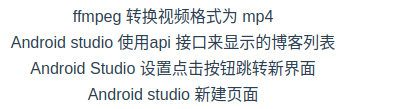
登录
请登录后再发表评论。
评论列表:
目前还没有人发表评论